Customer Security Measures
Countermeasures which are implemented by the customer are used to ensure enhanced security for Seven Bank accounts.
| Direct Banking Service and ATMs | |
|---|---|
| Purpose | Countermeasures |
| Spyware Countermeasures | |
| Preventing Unauthorized Use | |
[Other Countermeasures]
- ・Do not open any unknown emails.
- ・Do not browse or visit any websites that could be harmful.
Direct Banking Service and ATMs
Spyware Countermeasures
Integration of Latest Antivirus Software
Antivirus software needs to be integrated into your PC (or smartphone, etc.) in order to prevent virus infection and remove viruses.
Antivirus software can also refer to any software used to prevent, detect and remove all malware and malware threats. Generally, antivirus software is always enabled when the computer power is turned on. It helps prevent the PC from being infected by viruses that originate from the Internet, LAN connections or floppy disks, etc., by constantly monitoring external data that it receives.
In addition, the software checks to ensure that viruses are not contained in the data when also sending emails, etc., externally. It also is equipped with functions to remove viruses from the PC in the event that the computer is infected with a virus.
However, antivirus software may be unable to detect new viruses because its system uses virus detection data that only supports viruses that have been identified up to the present. As a result, the software must always update its virus detection database with the latest information.
■Updated Information Concerning Viruses and Security
We recommend that you regularly check the Information-technology Promotion Agency (IPA) website below.
Incorporated Administrative Agency: Information-technology Promotion Agency (displays the IPA website)
http://www.ipa.go.jp/security/personal/index.html (Japanese only)
The Information-technology Promotion Agency is an Incorporated Administrative Agency governed by the Ministry of Economy, Trade and Industry, which performs investigations and provides information concerning computer viruses and security.
OS and Browser Patches
Confirm the support information from the OS and browser provider.
-
・
Windows (Microsoft support page)
-
・
Mac (Apple computer support page)
Preventing Unauthorized Use
Change Your Pin, etc. Regularly
The customer himself or herself is able to change the logon ID, logon password which are used in Seven Bank's Direct Banking Service, and cash card PIN. Change this setting information regularly in order to prevent leaking information such as your PIN to a third party and to ensure safe and secure service.
■Managing Your PIN, etc.
- ・ You cannot use your date of birth or the same alphanumeric characters repeated as your logon ID, logon password or cash card PIN.
- ・ Use separate character or number combinations when setting your logon ID, logon password and cash card PIN.
- ・ Never set your logon ID, logon password or cash card PIN to a character or number combination that can be easily guessed by others, such as your date of birth, home address, telephone number, employer telephone number, vehicle license plate number or sequential number combination.
- ・ Do not use a logon ID, logon password or cash card PIN that is specified or recommended by another person.
- ・ Never use a number such as your PIN as a combination for your locker, lock box, mobile phone, etc.
- ・ Be sure to carefully manage personal information such as your PIN so that other people do not find out.
- ・ Do not ever tell personal information such as your PIN to a third party.
- ・ Nobody will ever ask you for your PIN or for similar personal information, not even a Seven Bank employee, bankers association employee or a police officer, etc.
- ・ Avoid saving personal information such as your PIN inside your PC.
Dispose Unnecessary Cash Cards
■Customers Must Dispose Their Own Cash Cards
If an account is terminated or a new card is reissued, etc., cash cards that are no longer needed should be destroyed and disposed by the customer himself or herself. (A separate procedure is required for terminating an account. Please take a moment to contact the Contact Center.)
■Use Scissors for the IC Chip Part
Always use scissors to cut the IC chip part when destroying and disposing of your cash card. The card can no longer be used.
■Dispose Rendering the Text Part Illegible
When disposing of your cash card, we recommend shredding it so that the part with the bank code, branch number and account number as well as the part with your customer ID and confirmation number (on the back of the card) are illegible.
Register Correct Email Address
Information concerning transactions, requests and procedures is sent to your registered email address.
There is also a function to notify you every time you log onto your Direct Banking Service.
[Examples When the Customer is Notified about Transactions or Procedures]
Logon notification, withdrawal or domestic money transfer of more than 100,000 Yen at an ATM, security related information, etc.
Enable Suspension of Cancellation of Time Deposit at ATM
As a security measure to prevent unauthorized transactions, the Direct Banking Service has a function to suspend the cancellation of time deposits at ATMs.
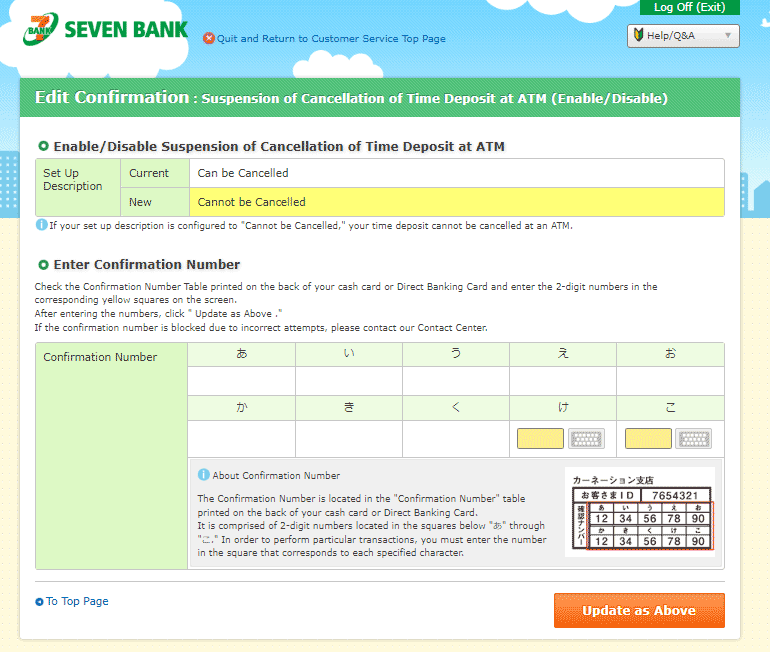
- * The above screen image is current as of January 2014. The page may be changed without prior notice.
[How to Suspend the Cancellation of Time Deposits at Seven Bank ATMs]
Step 1 After logging onto Direct Banking Service, select "Change Setting for Cancellation of Time Deposit at ATM" from "Customer Service."
Step 2 After changing the setting, make sure that it is configured to "Cannot be Canceled" and then enter your confirmation number to set.
Step 3 Procedure complete.
Set Channels
Use of the Direct Banking Service can be suspended by setting the channels.
You can suspend your Direct Banking Service as needed on your PC and smartphone, if you are not using your PC and smartphone for a certain period of time.
