Service menu
- Philippine Money Transfer Service with BDO Unibank
- Remittance Services
- HOW TO USE
- Customer Support
International Money Transfer App
①How to apply (this is the same for all services)(※13)
You can easily apply using the International Money Transfer App without the need to send any forms in the post.
Open an account while talking to an Operator. Use your phone to take photos of documents. (Duration: In less than 15 minutes)
Please prepare the following items in advance.
[What You Need to Prepare]
- Proof of identity document (Residence Card for customers of foreign nationality)
-
- *Note: Only documents that have your current address are acceptable.
- Your My Number document (My Number Card or Residence Certificate * My Number must be noted in the document)
- Receiver information (name and address)
-
- *Note: When using Bank to Bank transfer, the account details (bank name, account number, and so on) are also necessary.
Other application methods are HERE
Let’s start by downloading the International Money Transfer App!
-
Download on App Store
-
Download on Playstore
Application Process
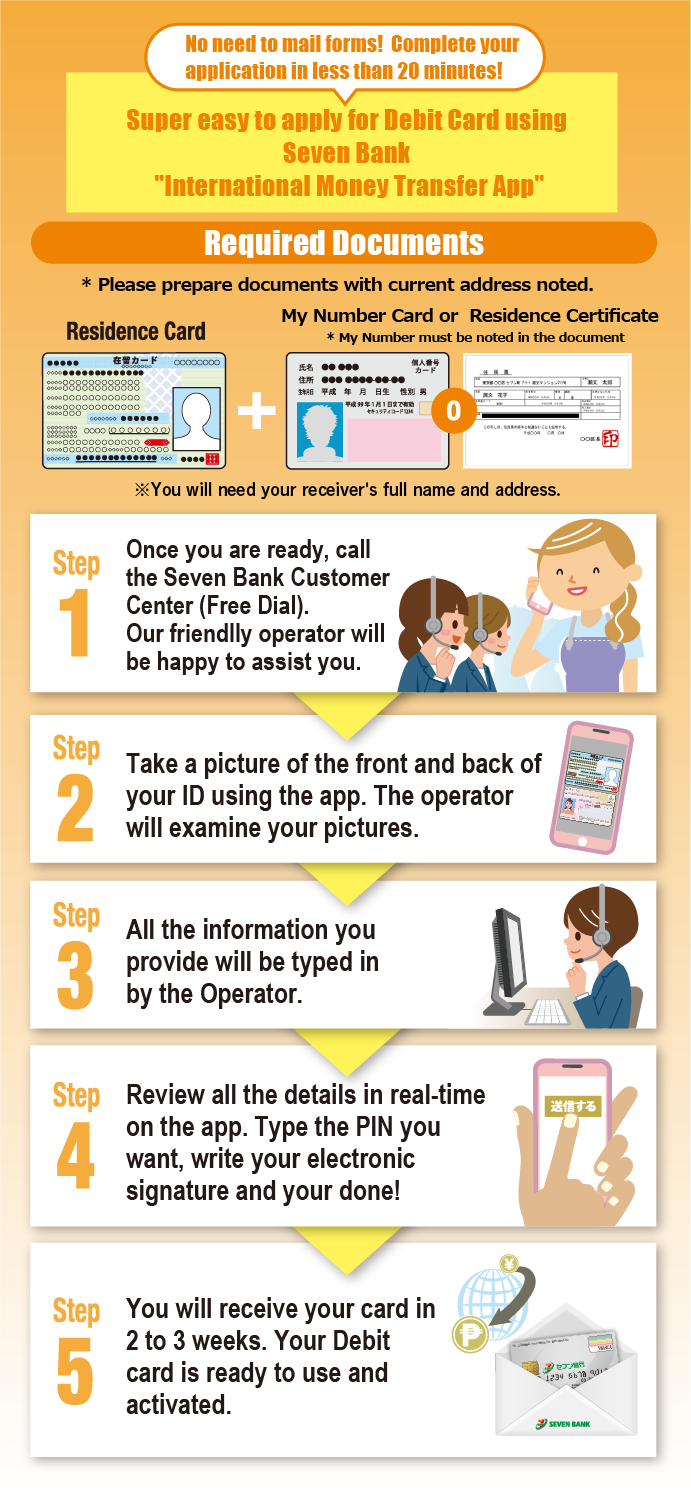
It takes about two to three weeks from when you apply for your cash card to arrive at the registered address (by simplified registered mail).
If you receive an attempted delivery notice in the mail, please ask the post office to redeliver the card or pick it up at the post office.
②How to set up the international money transfer app and register for the direct banking service
To use this service, you need to set up the international money transfer app and register to start using the direct banking service.
Download the international money transfer app and configure the settings for using the app.
After completing the usage settings, please register to start using the Direct Banking Service.
Easy-to-understand videos for various setting methods
③How to Send Money using Philippine Money Transfer Service (Mobile Remit sa Pinas)
To use this service, you must register to Direct Banking Service (Online Banking).
*You can register from the app after downloading the international remittance app and setting up app usage.
- *After you download 'SEVENBANK money transfer App', press the LOG IN button from the main screen of the app to register.
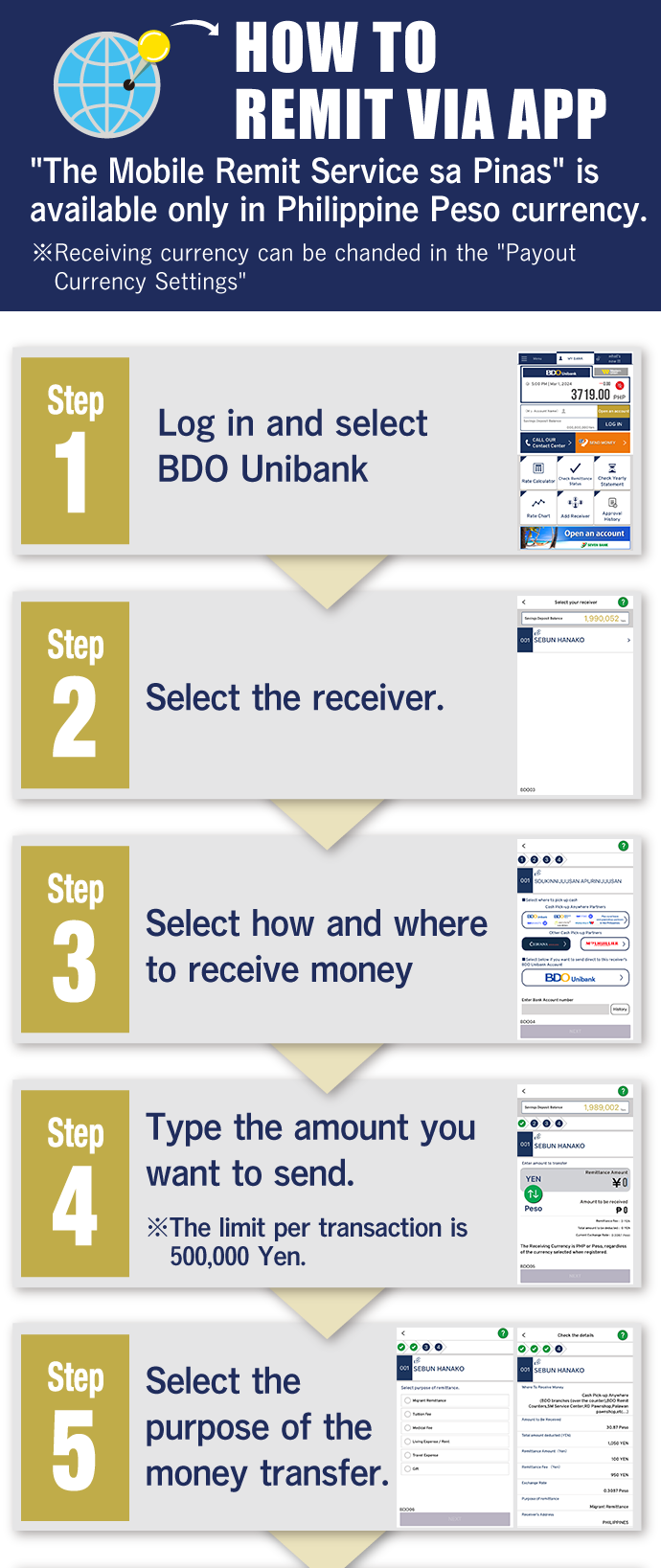
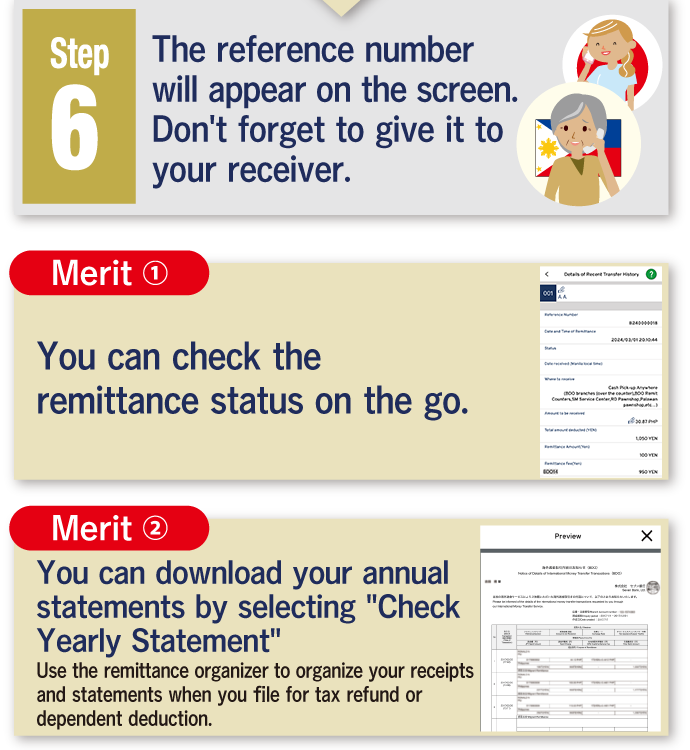
Other convenient functions are also available! Details are HERE




