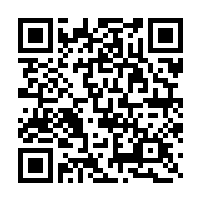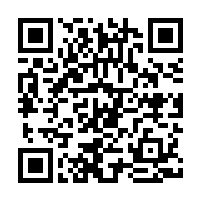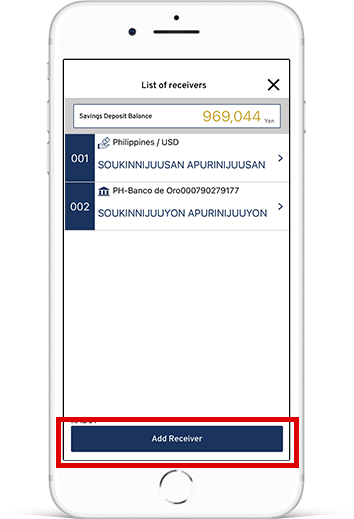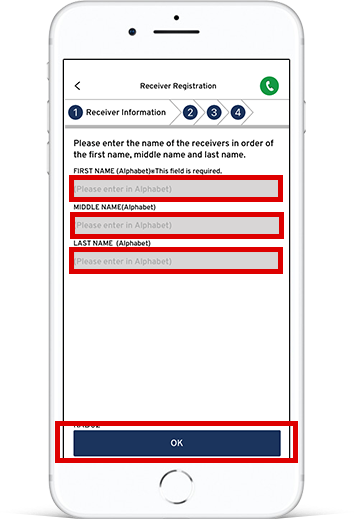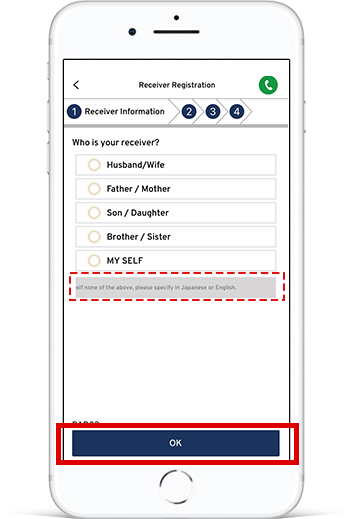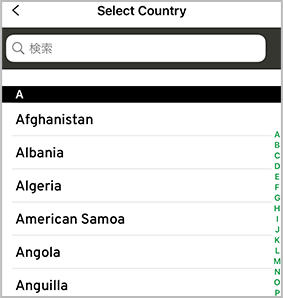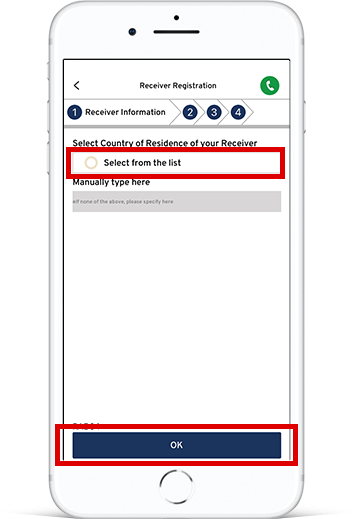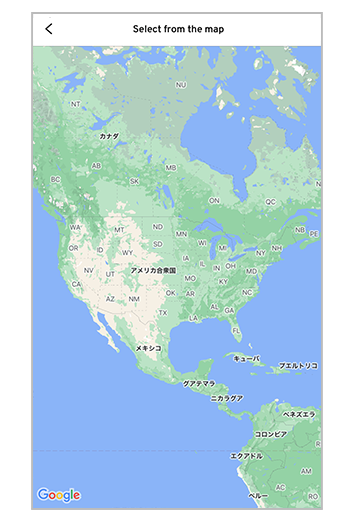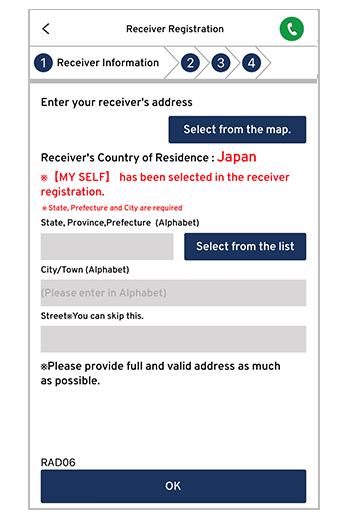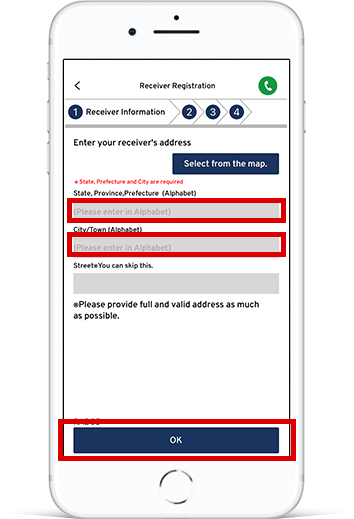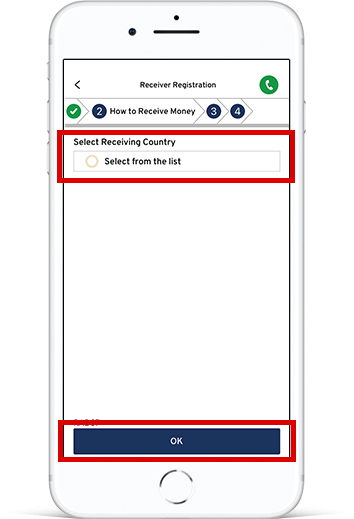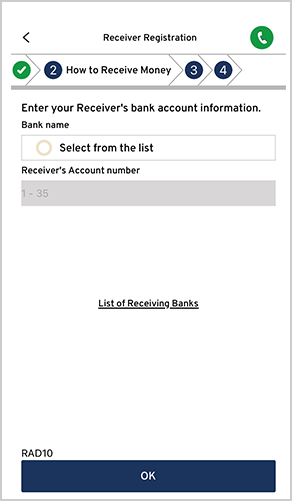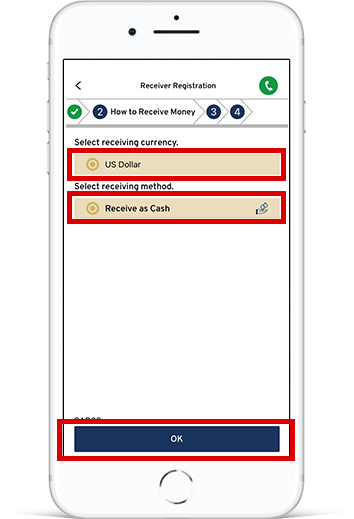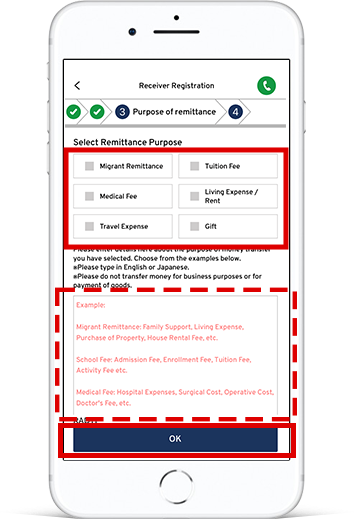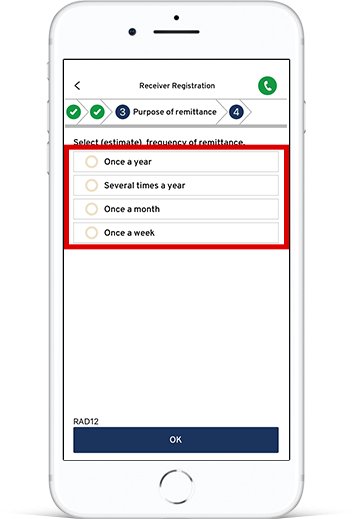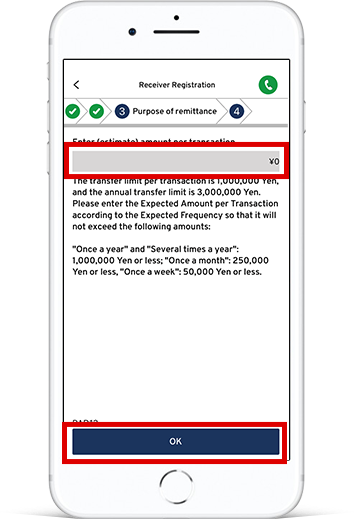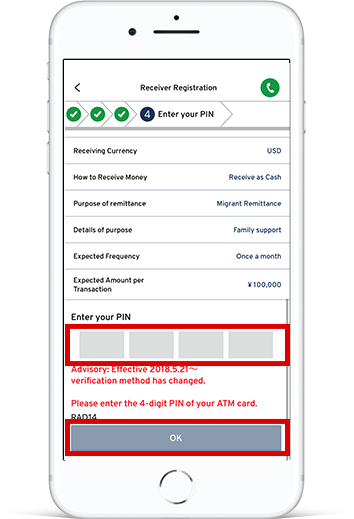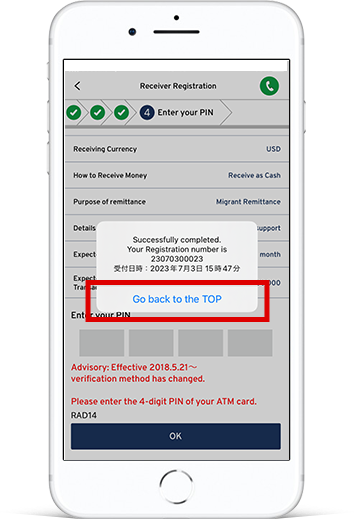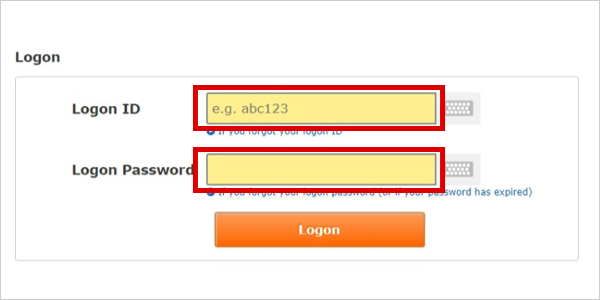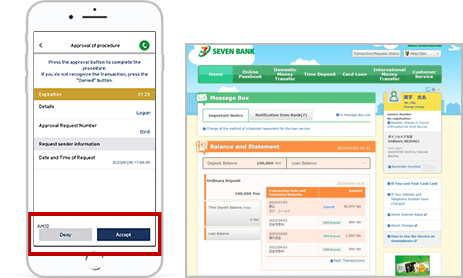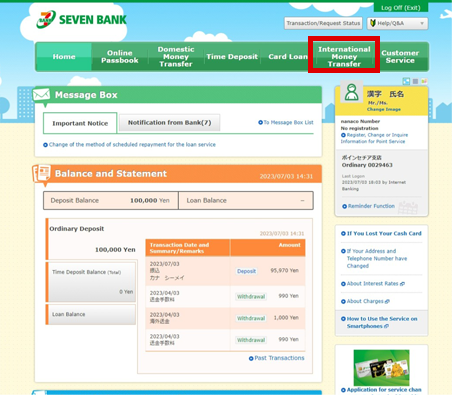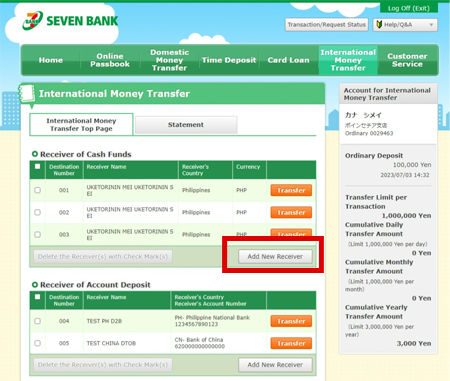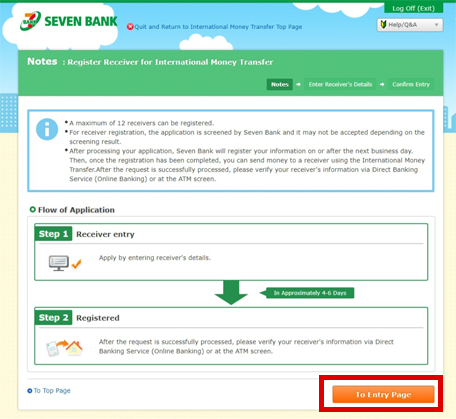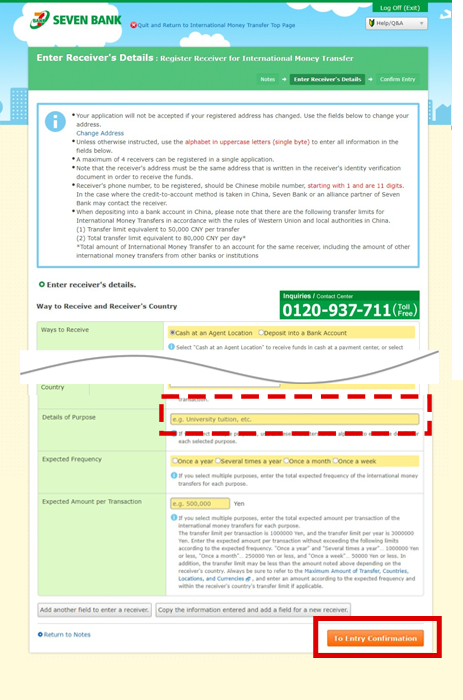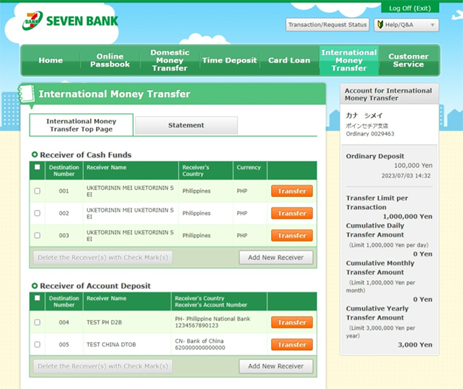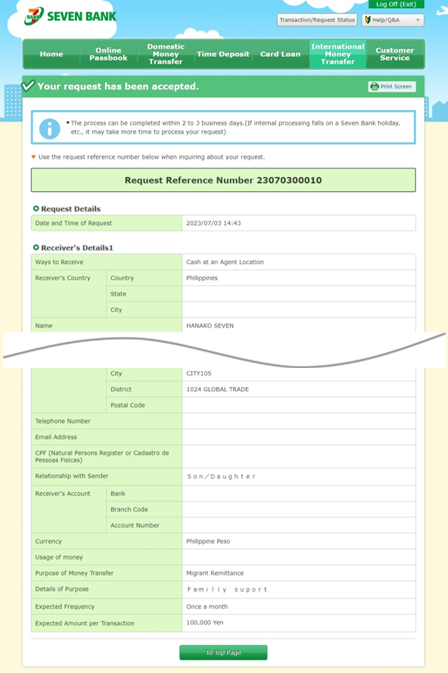There are 2 ways to register receivers!
Receiver registration will be completed in 3 to 5 business days.
Highly recommended!!
Available in 9 service languages!!
Open an account via App
To apply through the app, you will need to set up the use of the international money transfer application and register to start using the Direct Banking service.
Download the international money transfer app and configure the settings for using the app.
After completing the usage settings, please register to start using the Direct Banking Service.
Easy-to-understand videos for various setting methods
SEVEN BANK Money Transfer
- * Press "Download on the App Store" above for iOS devices, or "GET IT ON Google Play" for Android devices to go to the app store.
- * You can also use your smart phone camera and scan the QR code and you will be directed to the app store.
- * When downloading the app, you will need an "Apple ID" for iOS devices and a "Google Account" for Android devices.
- * QR code is a registered trademark of Denso Wave Incorporated.
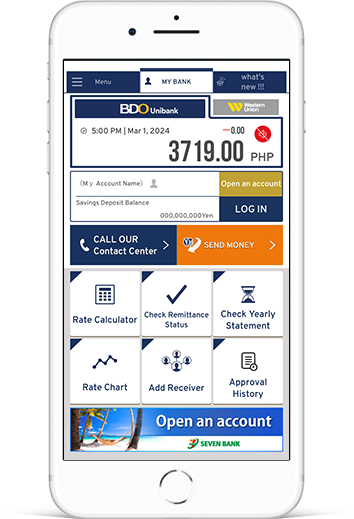
How to add receivers in the app
To start using
To apply for additional receivers via the app, you will need to set up the use of the international money transfer app and register to start using the Direct Banking service.
Download the international money transfer app and configure the settings for using the app.
After completing the usage settings, please register to start using the Direct Banking Service.
Easy-to-understand videos for various setting methods
After completing the setup, please follow the instructions below to apply for the service.
How to use
Japanese- English
Open an account via online
To apply online, you must first start the initial registration for Direct Banking Service.
Please complete the initial settings for the smartphone app "International Money Transfer App" before registering to start using it. App authentication is required to use the Direct Banking Service.
- Click here for the initial setting method for International Mpney Transfer App (smartphone App)
- Click here to register to start using the Direct Banking Service
※ Authentication using International Money Transfer App is a service when using the English version of Direct Banking.
When using the Japanese version of Direct Banking, please use the "My Seven Bank" smartphone App.
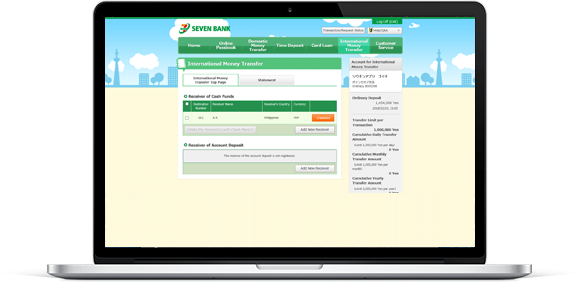
How to add receivers via online
If you have completed the initial registration for Direct Banking,
You can log on to the relevant page directly from here .
After you logged on, please follow the instructions below to complete your registration.
If you are unable to log on to the Direct Banking Service, please click here.(You will be redirected to the Japanese page only.)
How to use
- 【About "Credit to Bank Account" to the Philippines】
-
- * For transfers to bank account to the Philippines, only the account number is checked to ensure that it matches the Receiver's Bank account designated by the customer, and no steps are taken to ensure that the account holder matches the name of the receiver. As such, when taking the Credit-to-Account method in the Philippines, it is particularly important to ensure that the account number for the Receiver's Bank Account is accurate. Therefore, we encourage you to be extra careful when registering the receiver's information.
- * About money transfers to some banks: If the receiving bank account is a passbook account, the money will not be processed and refunded back to your account. If the receiving bank is an ATM account, money is available to be received.
Please confirm HERE, the list of receiving banks. - * Allied Banking Corporation (Allied Bank) was merged with The Philippine National Bank (PNB). For this reason, if your receiving bank is an old allied bank account, you must designate "Allied Bank" as your receiving bank instead of "PNB". For details, please confirm at your local branch or bank where you opened your account.
- * Please verify your receiver's bank account number in the receiver information screen via Direct Banking Service (Online Banking) or at the ATM screen.