Operating Hours and ATM Fees: Transportation-Based Electronic Currency

- ■Usage Hours and Usage Fees
| Charge | Weekdays | Free |
|---|---|---|
| Weekends and Holidays | ||
| Confirm Balance | Weekdays | Free |
| Weekends and Holidays |
- ・Eligible transportation-based electronic currency includes Kitaca, Suica, PASMO, TOICA, manaca, ICOCA, SUGOCA, nimoca, and Hayakaken.
PiTaPa is not valid. - ・The maximum amount that can be charged per use is 20,000 yen.
Charges are made in units of 1,000 yen. - ・Service unavailable at some Seven Banks.
- ・Hold the card down until the process is complete.
Electronic Currency Usage Method
-
-
STEP1
Select “Recharge E-money” on the ATM screen.
-

-
-
-
STEP2
Select "Prepaid transaction cards" according to the ATM screen.
-

-
-
-
STEP3
Set the card or an electronic currency-enabled cellphone/smartphone onto the ATM reader/writer.
-
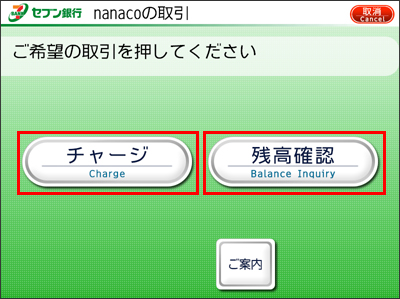
-
-
-
STEP4
Select the menu.
-
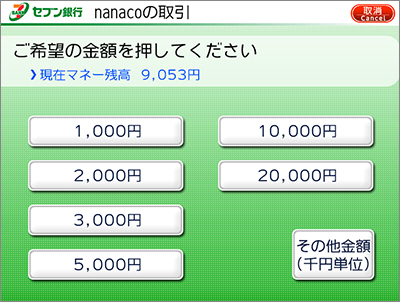
-
-
-
STEP5
Select the charge amount.
-
- *Charges are made in units of 1,000 yen.
- *Charges are cash only.
(Charges cannot be made from your bank balance.) - *Change will be provided if you insert more bills than the amount specified.
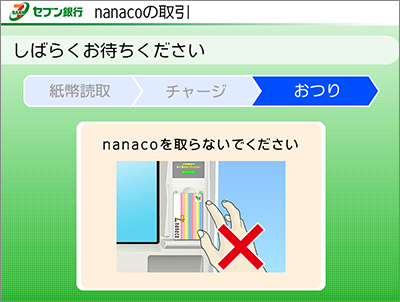
-
-
-
STEP6
Do not remove your card or electronic currency-enabled cellphone/smartphone until the charge is complete.
-
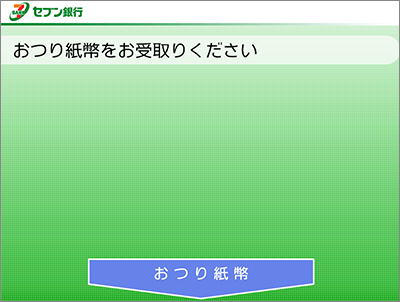
-
-
-
STEP7
Take your change.
-
- *This screen will not be displayed if there is no change.
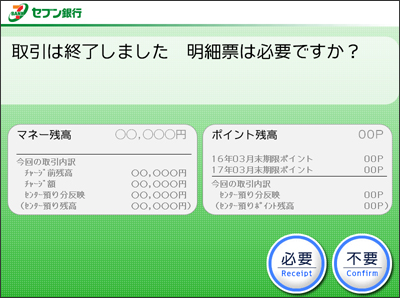
-
-
-
STEP8
Details of the transaction will be displayed.
-
- *Point balance will only be displayed for nanaco.

-
-
-
STEP9
Remove your card or electronic currency-enabled cellphone/smartphone from the reader/writer once the charge is complete.
-

-
