Select a language from below.
How to use ATM
Cash cards and credit cards issued overseas
Select the language after inserting the card. (English, Chinese, Korean,Thai, Malay, Indonesian, Vietnamese,French , German, and Portuguese.)
Withdrawing with a Visa card
-
-
STEP1
Insert the card.
-
- *Insert the card with the magnetic stripe down.

-
-
-
STEP2
Select the language you're using the ATM in.
-
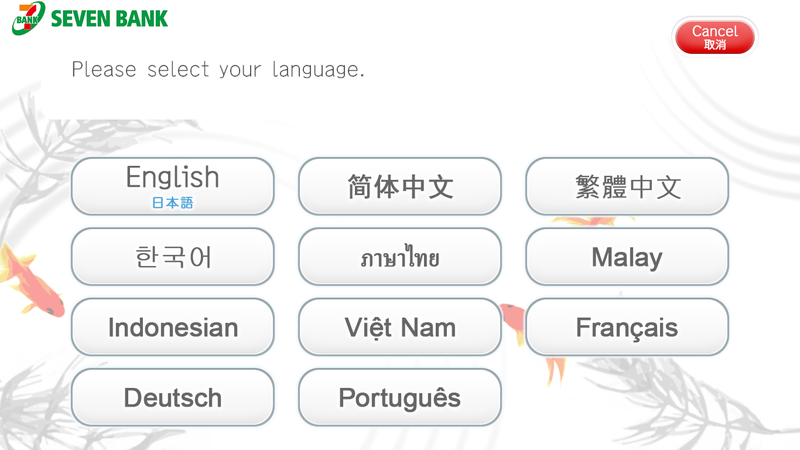
-
-
-
STEP3
Select the "Withdrawal" button.
-
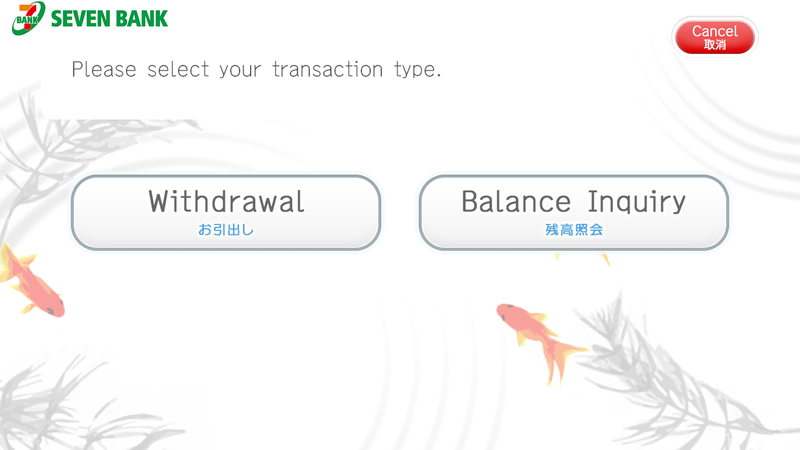
-
-
-
STEP4
Select the account you are withdrawing from.
-
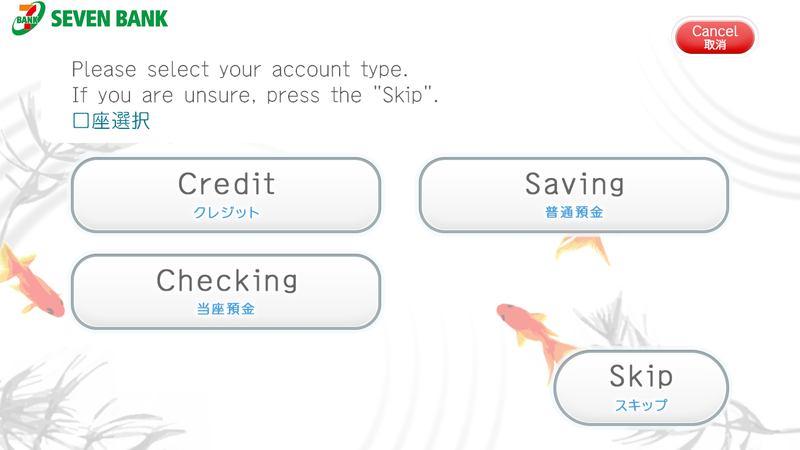
-
-
-
STEP5
Enter your PIN number and press "Confirm".
-
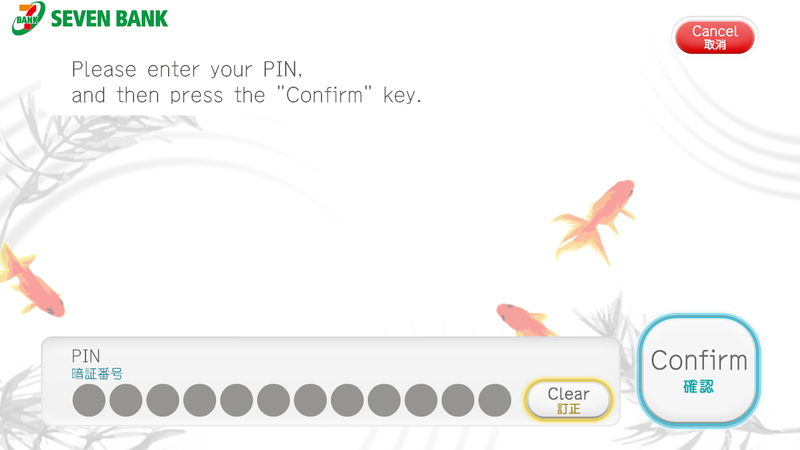
-
-
-
STEP6
Select the amount of money(Japanese Yen) you are withdrawing.
-
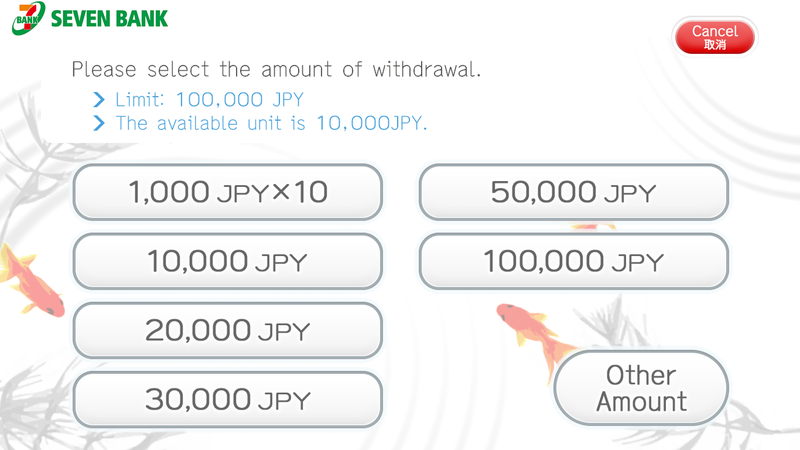
-
-
-
STEP7
Please select the currency used to calculate your billing amount.
-
- *For a description of the Dynamic Currency Con-version Service (DCC), see below
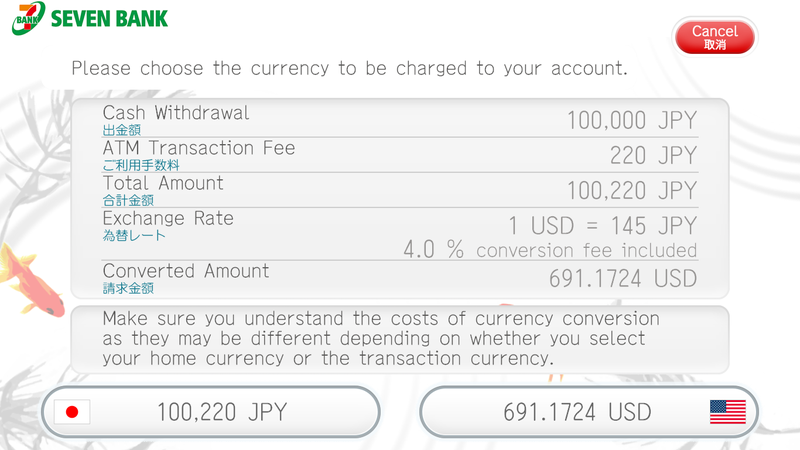
-
-
-
STEP8
Take the cash out of the ATM.
-
- *Don't forget to take out your card and the ATM receipt.

-
- *The ATM screen and receipts are available in the language you selected.
Dynamic Currency Conversion Service (DCC)
The "Dynamic Currency Conversion Service (DCC)" is a service that allows foreign visitors to Japan to select the currency in which they wish to make ATM transactions, either in their home country's currency or in Japanese yen.
If "home county's currency" is selected, the amount of money can be determined in the customer's home country's currency at the time the ATM is used.
If "Japanese yen" is selected, the transaction is settled in yen, and the amount used in the home country's currency is fixed at the time of billing at a later date.
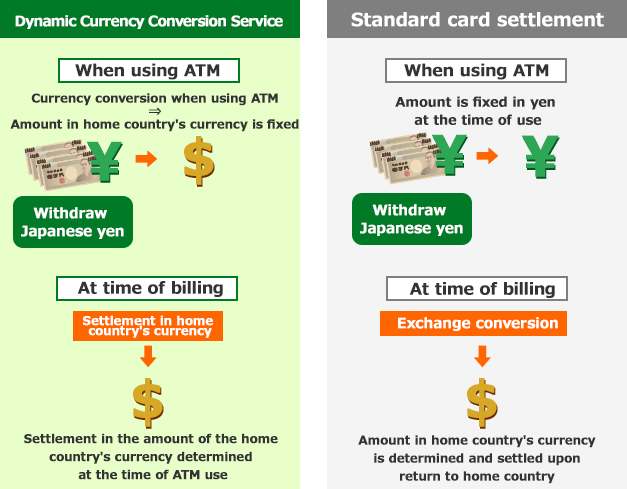
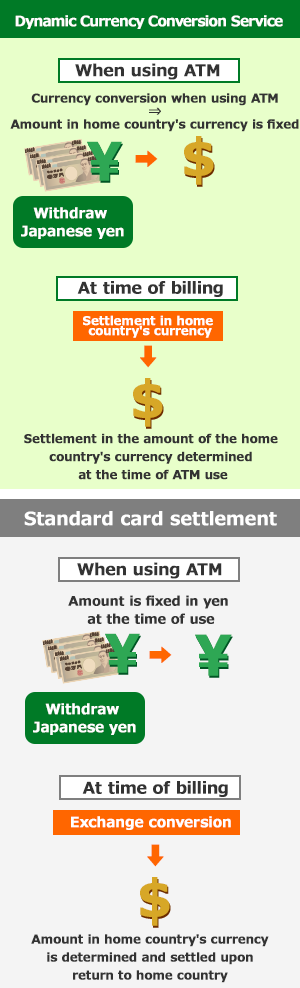
Accepted cards
| Card name | Mark | Permitted time |
|---|---|---|
| VISA |
|
00:00~24:00 |
| Mastercard |
|
00:00~24:00 |
- *JCB, Discover, UnionPay,American Express and Diners Club cards are not accepted for the Dynamic Currency Conversion Service.
- ATM Usage Notes
-
- ・For cards issued overseas, the limit for each withdrawal is 100,000 yen.
The limit for magnetic stripe card transactions is 30,000 yen. - ・Note, for transactions that incur service charges, a fee is charged for the number of transactions.
- ・If the withdrawal limit is exceeded, reduce the withdrawal amount and perform the transaction again.
- ・If an incorrect PIN error is triggered, contact the company that issued the card.
- ・ATMs may not be available due to system maintenance etc.
- ・For cards issued overseas, the limit for each withdrawal is 100,000 yen.

