Using Direct Banking Service for the First Time
We have redesigned our website.
![]() and
and ![]() have been made to the Seven Bank website, logon page, service pages, etc.
have been made to the Seven Bank website, logon page, service pages, etc.
Flow When Using Direct Banking Service for the First Time (Seven Bank account holders registered for Direct Banking Service)
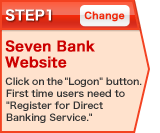
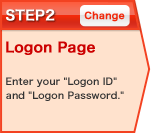


Step.1Seven Bank Website (The URL for the top page has not changed.)
Mainly, the website's top page and individual customer pages have been redesigned and reorganized.
Click on the logon button, located on the top-right part of the screen, to use the Direct Banking Service.
Step.2Direct Banking Service Logon Page
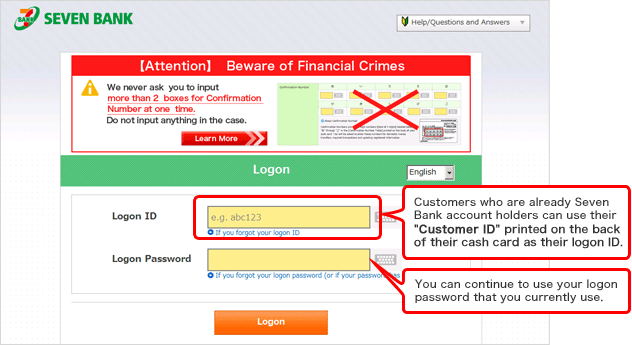
Step.3Service Agreement Page for First Logon
Customers who already have a Seven Bank account must conclude the "Agreement Before Using Our Service" when first logging onto the Direct Banking Service.
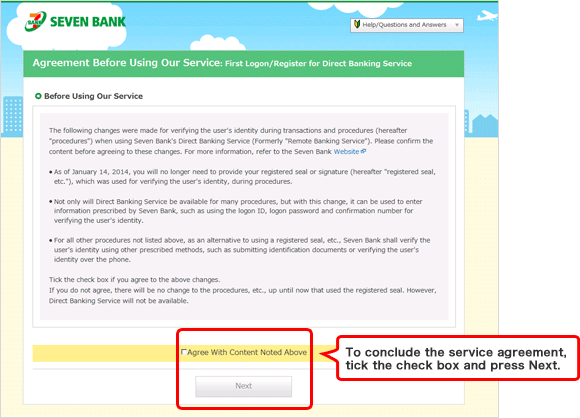
Step.4Direct Banking Service Page
We redesigned all the website pages. For your convenience, we made the text easier to read and organized the content on the top page that is frequently accessed, such as notifications and transaction statements.
Please logon and visit the Direct Banking Service page, which is available from January 14, 2014.
We hope you take advantage of this opportunity to register and use the Direct Banking Service.
Questions and Answers
- I don't know my "Logon ID" or "Logon Password."
-
Use the "Customer ID" printed on the back of your cash card when entering your logon ID (for customers who have not set their own logon ID yet). The logon password can be changed and reset by following the link: "If you forgot your logon password" at the logon page.
- I have not logged on before, do I need to register for something?
-
When using Direct Banking Service (Remote Banking) for the first time, you must "Register for Direct Banking Service." You can register at the Seven Bank website.
- What happens if I do not conclude the "Agreement Before Using Our Service?"
-
The service conditions have not changed from the previous procedure which used the registered seal or signature. Without the service agreement, Direct Banking Service cannot be used.
